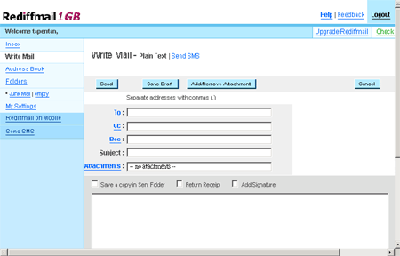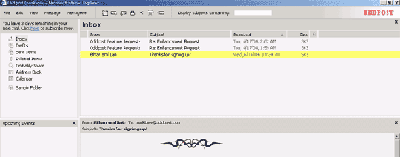歷史悠久的東海校園內的樹木也都長的很高大,夏天在這邊唸書就像是世外桃源一樣喔。




這次我也趁機去新的人文大樓晃了一下,應該算是近年來東海新興建築蓋的比較不錯的一棟吧。

中午跟許久未見的學姊一起吃飯,吃完這頓飯下次要見面不知道是何時囉。
第三次去東海是聖誕節載老媽去東海拍照閒晃,拍了一整捲的老媽寫真,呵呵。

mysql_connect(): Client does not support authentication protocol requested by server; consider upgrading MySQL client(我是安裝plog時要連接MySQL時出現的)
SET PASSWORD FOR username@localhost = OLD_PASSWORD('something');2. 或是修改my.ini以下的設定
#Use old password encryption method (needed for 4.0 and older clients).猜測應該是新版MySQL的密碼編碼方式有改,而一些Client library還沒更新吧。
old_passwords
HKEY_LOCAL_MACHINE/SYSTEM/CurrentControlSet/Services
3. 刪除相對應的服務(apache)
4. 重新開機
(建議先備份registry)
適用Windows NT, Windows 2000, Windows XP
http://www.cryer.co.uk/brian/windows/howto_nt_das.htm






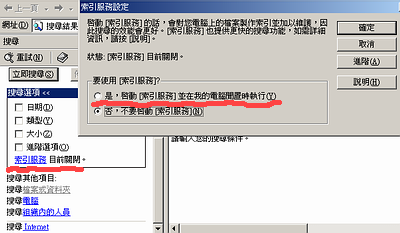
先至『開始』『執行』鍵入『REGEDIT』按照上面的方式依樣畫葫蘆,或是把下面的內容另存成crimson.reg,然後點兩下匯入登錄檔中應該就可以了。(記得把cedt.exe的位置放到path當中)
在 Hkey_Classes_Root 下面的 "*" 資料夾上按滑鼠右鍵, 選 [新增] -> [機碼]
並把機碼命名為 shell (若已經有這個機碼就無需新增)
在剛新增的 "Shell" 上按右鍵,選 [新增] -> [機碼],並把新機碼命名為 "Notepad"
選擇 "Notepad" 這個機碼,然後把右半邊視窗上的 "預設 值" 改為"用記事本開啟"
在 "Notepad" 機碼上按右鍵,按照上面所敘述的方法,新增一個名為"command" 的機碼
選擇 "command",然後把右半邊 "預設值" 的值改為 "Notepad.exe %1"
這麼一來所有的檔案只要按一下右鍵就可以直接用記事本來開啟並編輯了!
Windows Registry Editor Version 5.00後記: 不過這個方法好像會讓一些類型的文件預設就變成用Crimson開啟編輯,這倒是挺怪的,Ultraedit幫你做的就不會,下次有機會應該裝Ultraedit來看看他是怎麼弄右鍵選單的。
[HKEY_CLASSES_ROOT\*\shell]
[HKEY_CLASSES_ROOT\*\shell\Crimson]
@="用Crimson編輯"
[HKEY_CLASSES_ROOT\*\shell\Crimson\command]
@="cedt.exe %1"
null for a given URL.」。
A Collision in the full MD5 hash function was found by researchers in China.
Wang, Feng, Lai, and Yu published full collisions for:
MD4, MD5, HAVAL-128, and RIPEMD-128 This represents on the the most substantial developments in cryptography in recent years.
Using their technique, an MD5 collision can be found in a matter or hours!!!
應該是比GMail還早提供1G webmail的公司(從網路上面查到的消息是這樣..)
跟YahooMail一樣,提供的功能比較多樣化一點(Calendar/WebSpace/...):
- 1GB E-Mail Account
- 100 MB Webspace
- iCal Hosting
- 250MB Photo Storage
- Blog, Forum and Gallery
- Community ...
- 支援 POP 收信
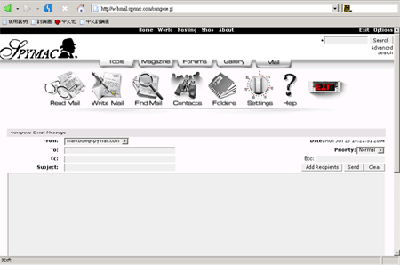
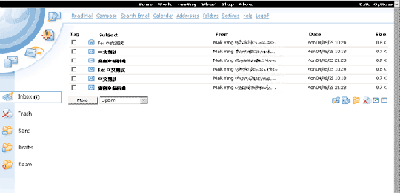
中文方面也是使用unicode來支援
不過比GMail笨一點就是假使送Big5信件內容給GMail,GNail會自動轉成unicode
所以觀看都是使用unicode觀看沒問題
而這個的話就不會幫你轉了,要自己把browser的encoding變更一下才能看到原始big5的內文。
從rediff用unicode送中文到gmail會完全變亂碼
從gmail送到rediff則是正常的(以一般郵件方式,沒有特別更改啥)
(可能是因為rediff送出mail的時候encoding居然是設定iso8859-1, gmail就把原始資料當作iso8859-1轉成unicode,就變成亂碼了)
功能的話蠻簡單的,就Mail/Address book/Folders..
每60天至少要登入一次(gmail好像是九個月)
加值購買的話容量為2G,變成:
- 2 GB Storage Space
- 10 MB Attachments
- POP3 Access
- Send SMS (100 SMS)
- 30MB Briefcase
- No ads in mail box
- No account expiration
(看來付錢的話沒有比yahoo mail吸引人)
ps. 跟gmail依樣目前都沒有收外部信箱的功能